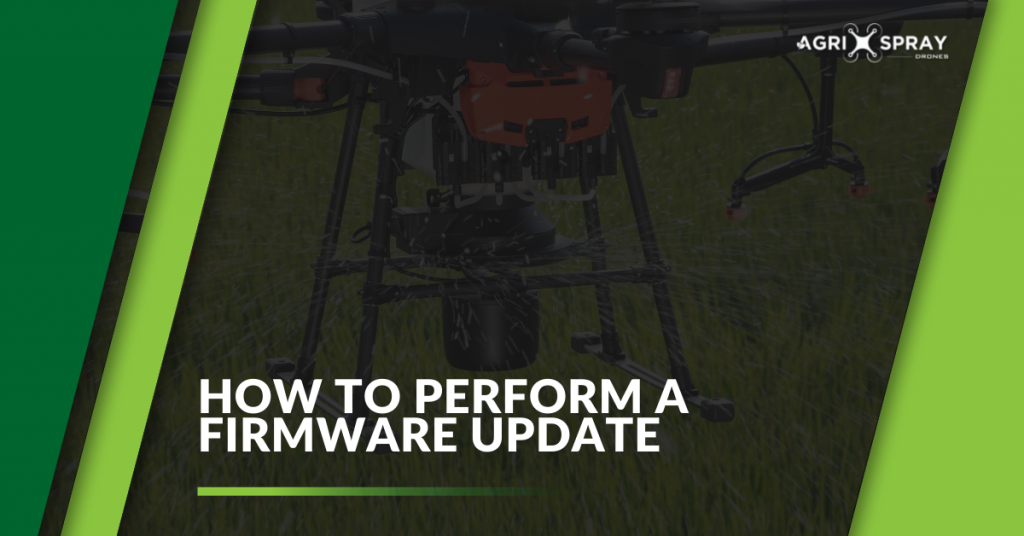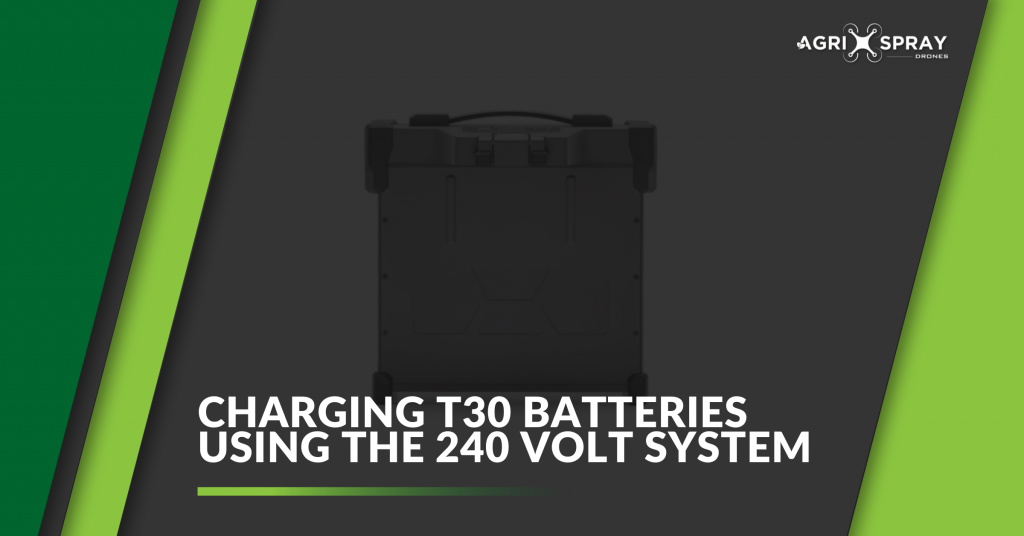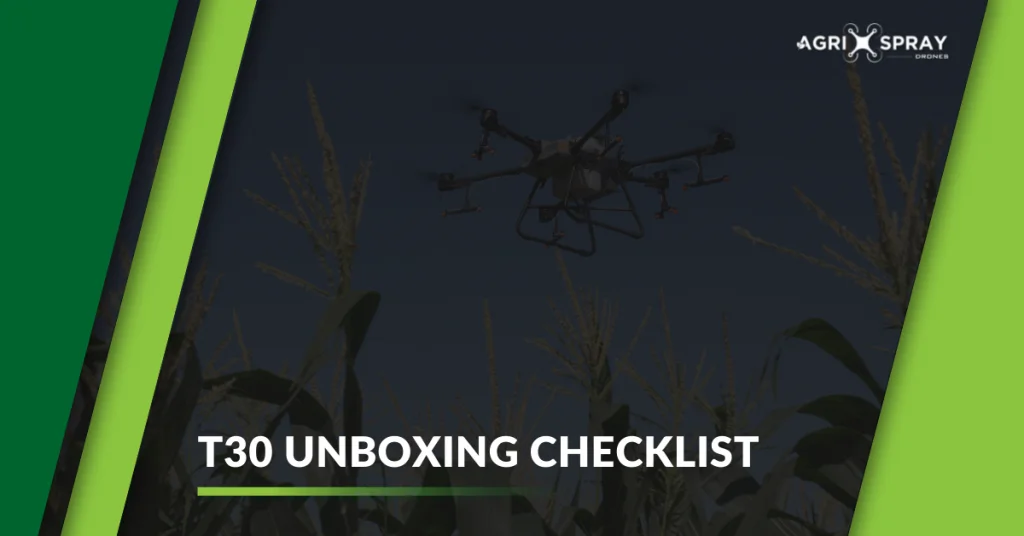With the season upon us, we would like to remind everyone to please check your drone and equipment for any possible updates that may need to be performed.
How to perform a firmware update:
- Power on controller
- Plug in and power on charger
- Plug in USB to USBc cable from controller to back of charger
- Select the device management icon on the home page of the controller (drone icon on top of screen)
- Click “perform update”
- If charger is already up to date then no update is required
If you have any questions call our Parts and Tech Support Department at (573) 306-2818 or email support@agrispraydrones.com for help.