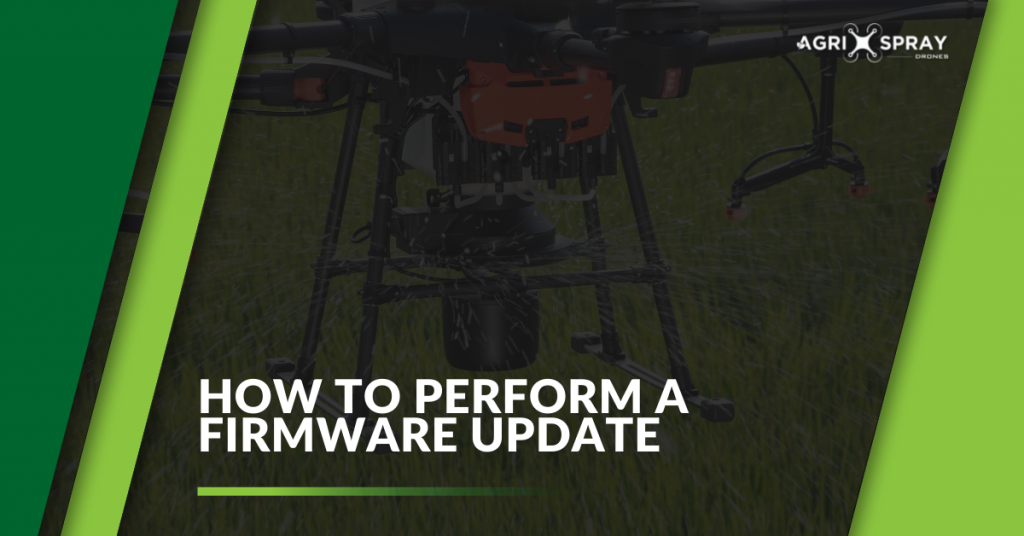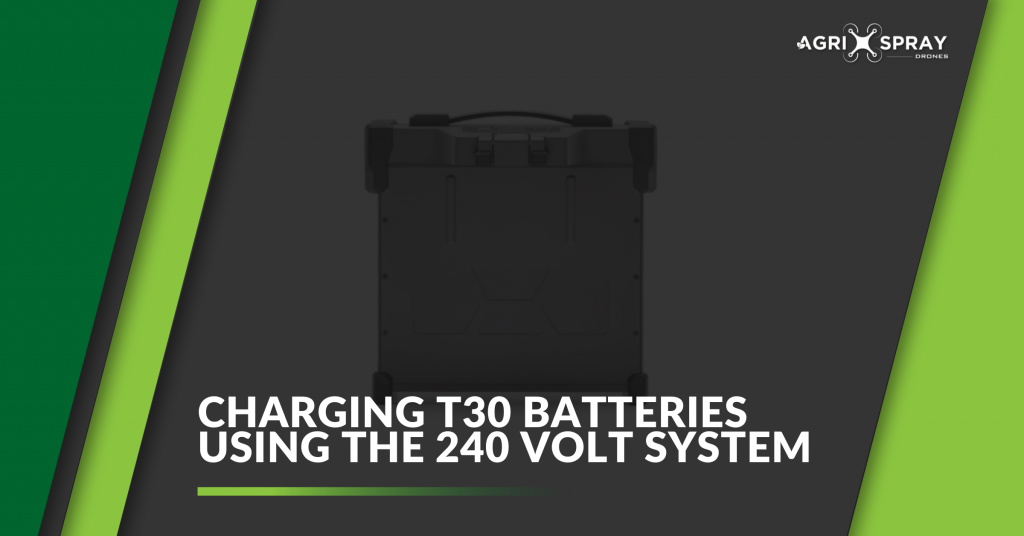[bt_bb_section layout=\”boxed_1200\” lazy_load=\”yes\” show_video_on_mobile=\”\”][bt_bb_row][bt_bb_column width=\”1/1\”][bt_bb_video video=\”https://youtu.be/_hlGJ1ZiA-Q\” disable_controls=\”yes\” responsive=\”\” publish_datetime=\”\” expiry_datetime=\”\” animation=\”no_animation\” el_id=\”\” el_class=\”\” el_style=\”\”][/bt_bb_video][bt_bb_separator top_spacing=\”normal,;,,;,,;,,;,\” bottom_spacing=\”none,;,,;,,;,,;,\” border_style=\”none\” border_width=\”\” responsive=\”\” publish_datetime=\”\” expiry_datetime=\”\” animation=\”no_animation\” el_id=\”\” el_class=\”\” el_style=\”\”][/bt_bb_separator][bt_bb_text]
(00:00): Hey everybody, this is Kit here with Agri Spray Drones. Today, I’m going to show you how to cancel the return to home function on your Agras T20.
Option 1: Single Press RTH Button (00:08):
So at any time your drone finishes its mission and it is automatically returning to home, or you tell it to return to home. For any reason, you can long press the return to home button and that’ll get the drone to start returning to home. So you press and hold. You’ll hear the controller start beeping. The drone is going to tell you it’s returning to home. So at any point, if you want to stop the drone from returning to home, you can single press the return to home button. And the drone’s going to take about 50 feet, about two seconds, and then the drone is going to stop itself. As you can see out there, the drone stopped.
Option 2: Press and Hold the Backwards (00:43):
If you want to stop the drone, even faster than that, say, you’re coming up on an obstacle and you want to stop the drone. During the return to home, the drone is coming back. What you can do is, you can press and hold the drone backwards to slow it down and click the return to home button, and then the drone is going stop.
Obstacle Avoidance (01:00):
Okay, so another thing I want to show you guys is if your drone is returning to home and it senses an obstacle, say power line, a big tree, a barn, and the drone stops itself. What you want to do, is you want to back the drone away from that obstacle. So go ahead and back it up about 10- to 20-feet away from that obstacle. That’s going to unlock the drone, get the radar to start acting a little bit better and be able to detect those obstacles again. And then what you’re going to do is climb up the drone, get it higher than that obstacle. And then you can reengage the return to home feature.
WARNING: DO NOT DISARM THE DRONE (01:34):
At any point you’re flying the drone, do not do the arming control stick input, that will disarm the drone. So what I mean by that is like, when you take off and you put both sticks down and into the middle, if you do that at any time during the flight, the drone will disarm itself and it’ll fall from the sky and crash. So only do that to take off at any point, if, if the drone’s not responding from you, just try to back it away from that obstacle or follow the, the procedure for canceling the return to home.
[/bt_bb_text][/bt_bb_column][/bt_bb_row][/bt_bb_section][bt_bb_section layout=\”boxed_1200\” lazy_load=\”yes\” show_video_on_mobile=\”\”][bt_bb_row][bt_bb_column width=\”1/1\”][/bt_bb_column][/bt_bb_row][/bt_bb_section]